5 Brilliant AI Tools That Make Content Creation Much Easier For Me
Work Hard AND Smart
In 2016, I realized the display ads business on ForHarriet.com wasn’t going to be sustainable long-term (by the way, I was right), so I transitioned to creating video content for YouTube. I had no idea how to edit video or audio, but I knew I had to figure it out, so I did.
That was a complicated process, and I’ve accepted that I’ll never be Hallease. But I’m proud of myself for taking on the challenge and all my progress.
Today, if you want to try editing videos, you’ll have a much easier time because of all the technology that wasn’t available to me in 2016.
I’ve tested an array of AI-powered tools, so I’m sharing the resources that have become indispensable in my content creator arsenal. These tools enable me to streamline my workflow and elevate the quality of my content.
Sidenote: I will always respect actual expert video editors. Until recently, we middling editors had to rely exclusively on the people who knew what they were doing. Now, we can do a little better (though nothing beats collaborating with a skilled editor who understands your voice and style).
Adobe Podcast
Poor audio quality can easily make a good video unwatchable. Unfortunately for content creators, perfecting audio is, generally, much more difficult than shooting crisp video. For one, you don’t even know the audio sucks until you listen to it in playback.
I discovered Adobe podcast studio after recording a TikTok and realizing, while editing, that my lavalier microphone wasn't plugged. At that point I had a choice to make: fix it or scrap it.
The speech enhancer immediately impressed me with its ability to remove echo, background noise and uneven volume levels.
It's so good that I don't even use a microphone when I'm recording vertical video anymore.
This does an excellent job for a free tool, but sometimes the audio can have a robotic, digitized sound as you increase the strength of the AI effects.
Example:
CapCut Silence, Repeat and Filler Word Remover
Switching from iMovie to CapCut has revolutionized the way I edit videos. CapCut's AI-powered features, especially the automated pause and filler word removal tool, have made a huge difference in my workflow. It's a game-changer! This transition has saved me a ton of time and made the editing process a lot more enjoyable.
Clipping Magic
Many apps now have some kind of background remover tool, but Clipping Magic is still the most accurate and precise background remover for images I’ve used.
It excels in cutting out tricky elements like hair and small details, even in low-res images. Plus, the cherry on top - it offers bulk background removal, making life so much easier!
Grammarly
Grammarly is my 24/7 proofreader. I have the app on my web browsers, my phones, and my laptops because there are huge gaps in my knowledge of grammar rules (Thanks, Plano ISD). Beyond that, Grammarly’s AI offers suggestions for poorly worded sentences that respect my unique voice and style.
There’s an art to putting words together effectively, and I want to be great at it. Before, I constantly Googled my questions about word usage and punctuation. Now, I click a button and it’s done.
Sidenote: Grammarly told me I have a top-tier vocabulary, which I’m very proud of.
Headline Studio
I think I have a natural knack for writing headlines and video titles. There’s no better feeling than devising a clever title on the first try, but I get stuck every once in a while.
CoSchedule Headline Studio has been indispensable as a collaboration partner when I can’t find the perfect way to phrase a video or article (like this one).
It analyzes the effectiveness of my titles, offering suggestions to improve click-through rates or SEO. It’s like having a personal editor focused solely on making my content stand out.
These are just a few of the content creation tools I think are worth investing time and money in. So, if you're looking to take your content creation to the next level, I giving them a try.



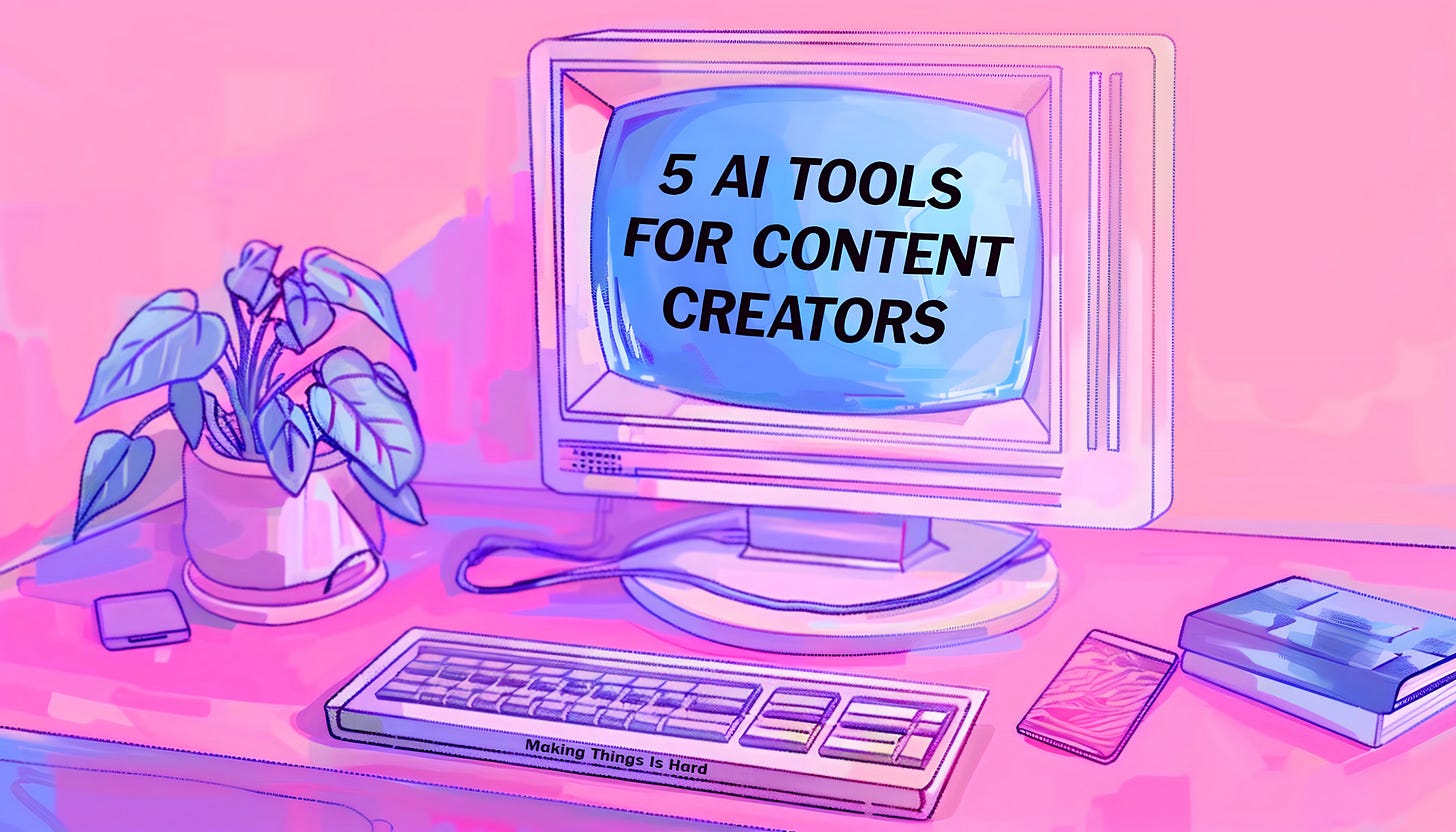
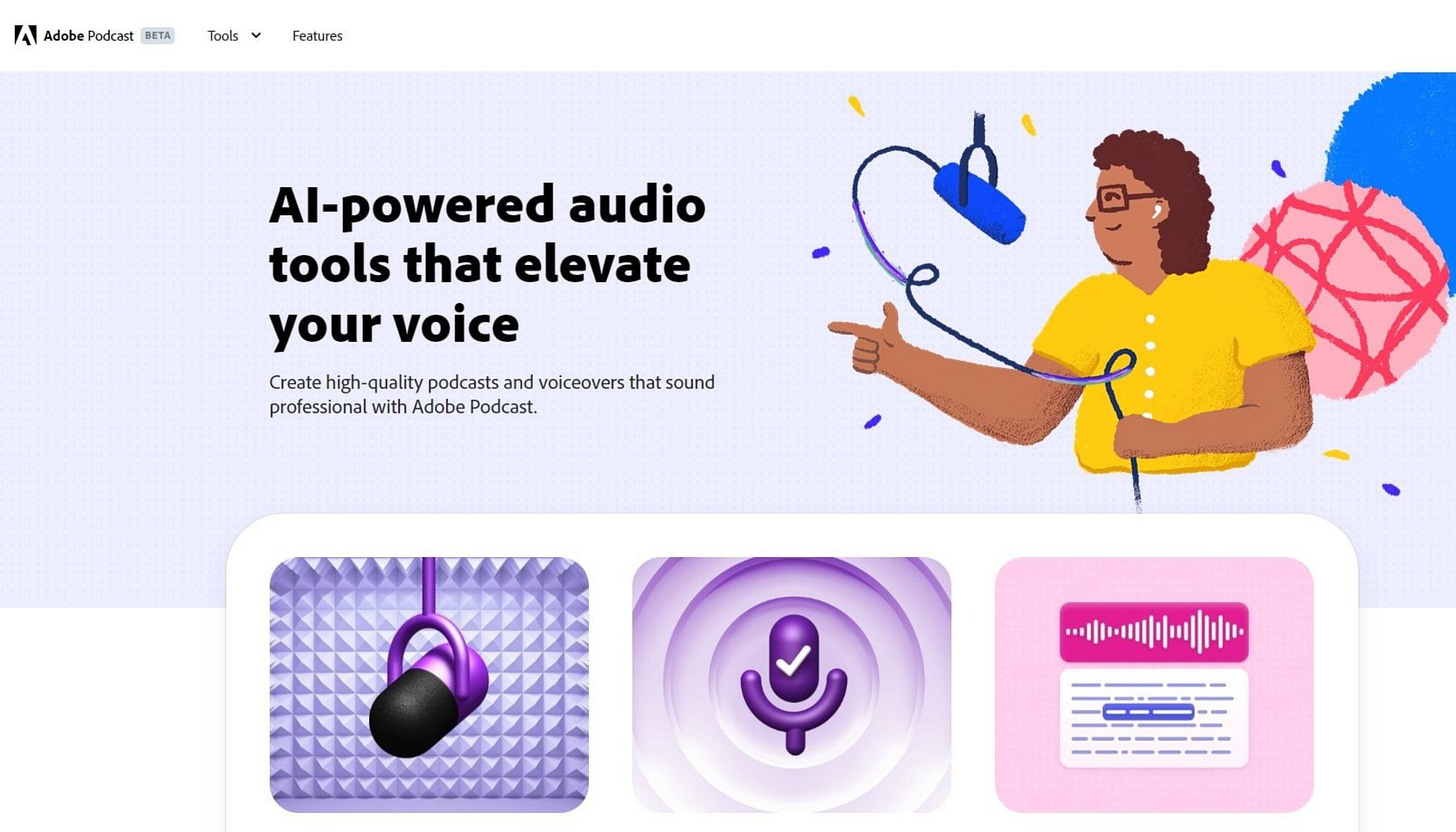



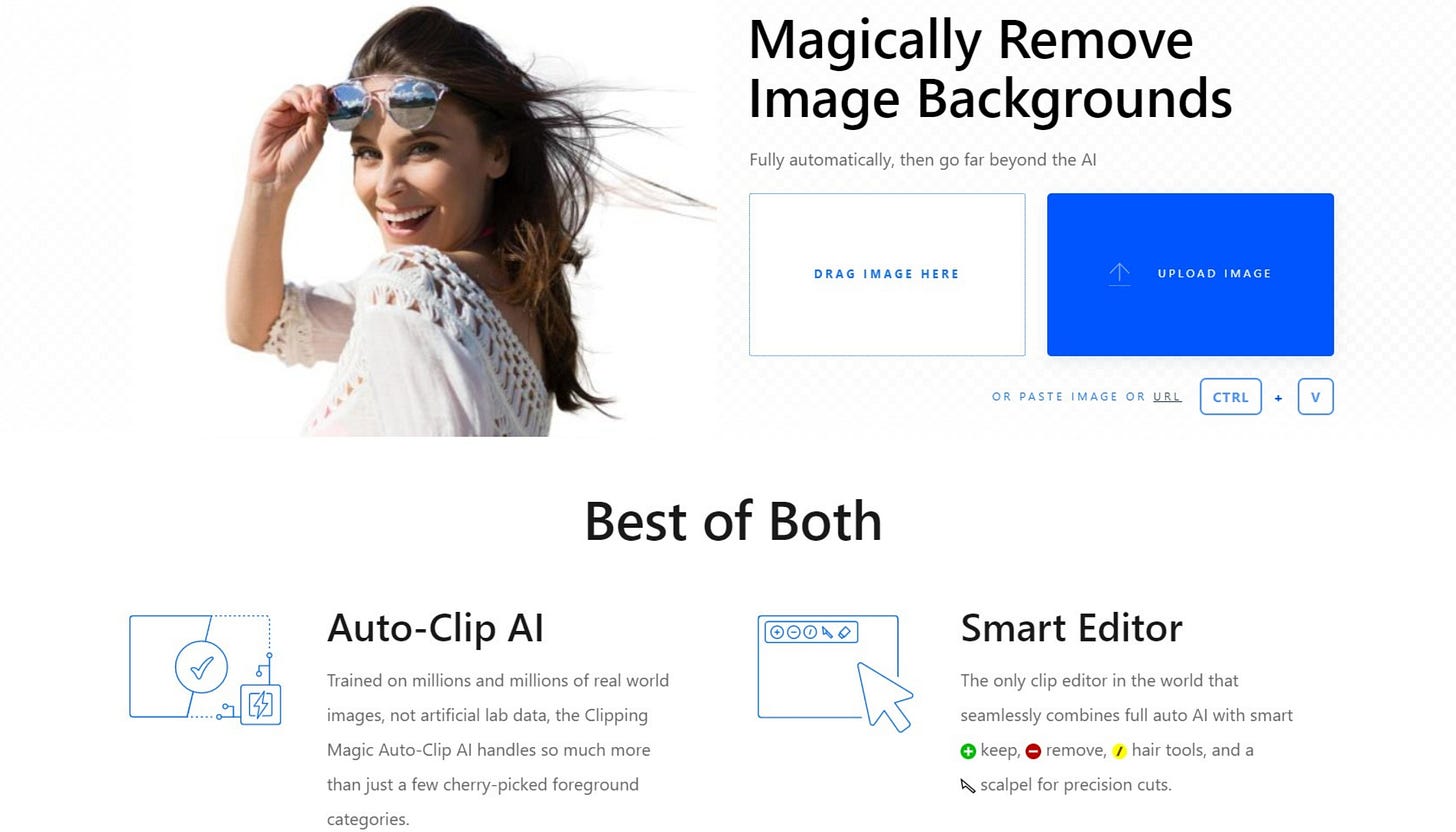
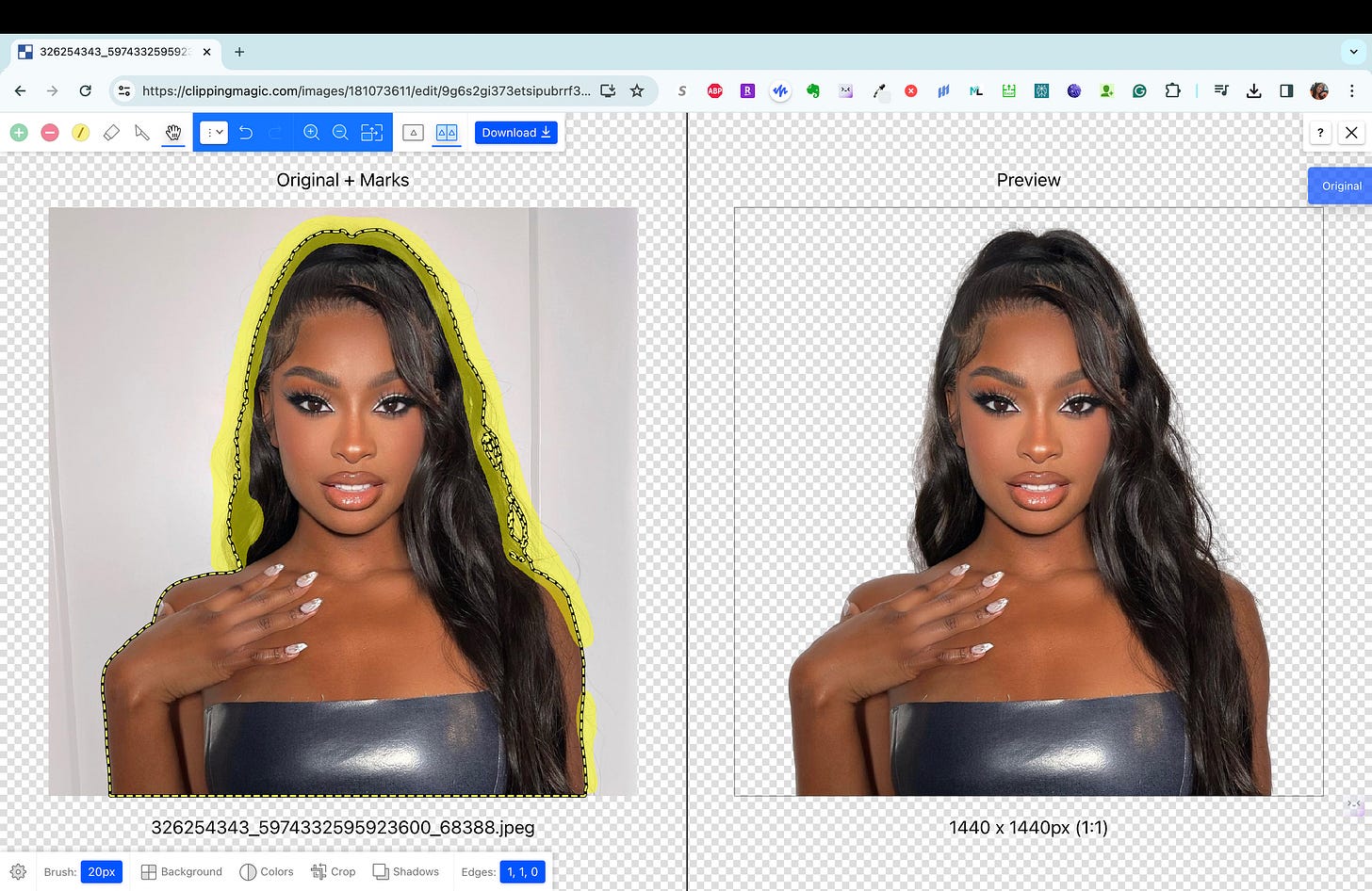



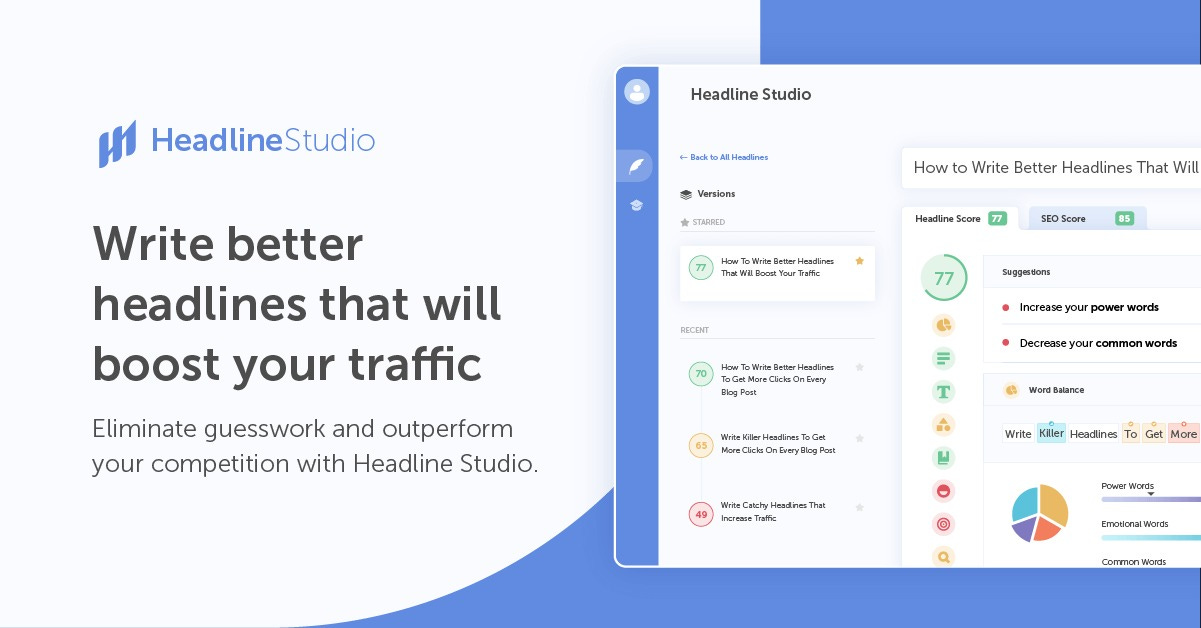

Very Generous, Kim! Thank you!
Thank you for this! This is SUPER helpful